Friday, May 3, 2013
"How to creat quality backlinks for my blogger?"
This question are asked a many peoples in the world and all persons provides the same answers in same time.So i desided to creat an article and give you a complete ways there you can creat a best quality backlinks for your blogger and all other websites
Backlinks are very important for your bloggs and website which improve your site rank in search engines.
So there are some ways to create best quality backlinks follow these hope you will coming success.
This question are asked a many peoples in the world and all persons provides the same answers in same time.So i desided to creat an article and give you a complete ways there you can creat a best quality backlinks for your blogger and all other websites
Backlinks are very important for your bloggs and website which improve your site rank in search engines.
So there are some ways to create best quality backlinks follow these hope you will coming success.
Get quality backlinks:-
1. Submit your articles to directories famous in the world.
There is a easily way to create backlinks by submitting your articles in high ranking directories .
these directories will help you to build high quality backlinks for your blogger and website.
2. Ehow Articles.
There is a easily way to create backlinks by submitting your articles in high ranking directories .
these directories will help you to build high quality backlinks for your blogger and website.
We think some persons are very tired to submitting articles to ezinearticles because you are waiting about one week to published your articles.
Ezinearticles is PR6 site which can provide you a best backlinks for your blogger and websites.
But ehow has PR8 rank thats best
if your site is down then you can use ehow is that are very strict and choosy about accepting writers.
3. Try to use social media "facebook, twitter and google +.
We recomended strictly to use social media like facebook and twitter and make friends and share your website articles with them with share us tools available easily.
if you can not handle all social media and participate selfly then yo can use free service like IFTTT to get the free job done for all for you.
if you can not handle all social media and participate selfly then yo can use free service like IFTTT to get the free job done for all for you.
4. Your website link in your profile pages.
There are much sites are allowed to make a member and leave there your profile .
you can leave there your website link ,
must create a profile with google+ and facebook ,twitter ,adobe and much more.
you can leave there your website link ,
must create a profile with google+ and facebook ,twitter ,adobe and much more.
5. Creat a youtube Channel.
youtube is a large video portal site where you can creat a free channel .
must creat a channel and upload some video created about your website because youtube is a worlds second most used searched engine in the world..
must creat a channel and upload some video created about your website because youtube is a worlds second most used searched engine in the world..
6. Creat a forum or participate in forums.
There are most popular forums like Warrior,Blackhatworld,and Digital point are really famous among blogger and websites because of there dofo;;ow backlinks,you can create a account and submit your profile with website link and also start to post your website articles.
7. Leave comment on blogs.
Must leave some comments on blogs on different topics and also leave your signature and websites url to get the desired links
8. Avoid.
1. Avoid external links on footer .
2. always build backlinks selfly not buy.
3. Avoid use backlinks networks.
4. Avoid bloggroll links also.
5. Content spinning
Written by Ghulam Nabi Bashir "blogger" launcher of "www.pakindo.com"
for any question comment us ....
for any question comment us ....

 home
home











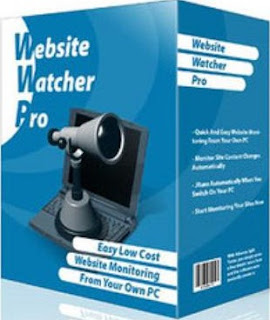






 Home
Home